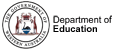
Year group planning is a tool within the school preferences feature that allows school administrators to plan the learning areas and outcomes that will be reported on for each year group where SIS timetabling is not used. Additionally, it allows administrators to design a school profile by predefining those learning areas and outcomes that will be taught by classroom teachers and those that will be taught by specialist teachers.Subject mapping is a tool within the school preferences feature that allows school administrators to plan the learning areas, contexts and items that will be reported on for all subjects that appear on the SIS timetable. Once defined the learning areas, contexts and items will be automatically assigned to teacher/student’s groups when the end of year rollover occurs, minimising the time required to set up for reporting.
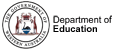
|
http://www.education.wa.edu.au |
| Phone (08) 9264 5555 | |
| customer.service.centre@education.wa.edu.au |