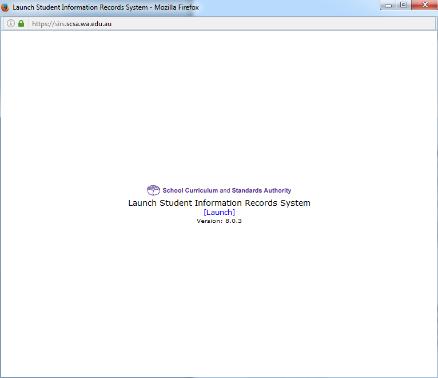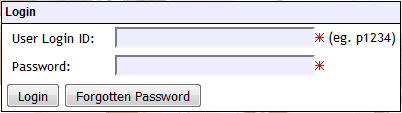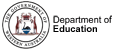The file will contain all valid and corrected records (green and amber). Invalid (red) records will be excluded from the file and should be corrected as soon as possible.
Note: As the invalid records will not be in the file, there is no need to mark these as ‘excluded from SCSA’.
|
1.
|
Use the filters to select required school, calendar year and academic year
|
|
2.
|
|
3.
|
Click option to save the file
|
Note: Save the file in the location where the SCSA upload files are stored. This is typically K:\Keys\Integris\Outbox
For assistance with logging onto SIRS, contact the SIRS help desk on 9273 6719 or SIRShelp@scsa.wa.edu.au
|
2.
|
|
3.
|
|
4.
|
Select Upload Achievements
|
|
5.
|
Select Achievement Type of Endorsed Programs (RSEND)
|
|
8.
|
Select Upload File for Processing
|
 icon.
icon.